 Depth of field in photography, refers to the zone of sharpness you capture with your camera settings. When taking landscape photos we want all the scenery in front of us in focus from the grass a few feet away to the hills in the distance. This requires a deep or wide depth of field (zone of sharpness) throughout the image.
Depth of field in photography, refers to the zone of sharpness you capture with your camera settings. When taking landscape photos we want all the scenery in front of us in focus from the grass a few feet away to the hills in the distance. This requires a deep or wide depth of field (zone of sharpness) throughout the image. A shallow depth of field has a very narrow focus or sharp plane but a wide area of no sharpness or blurred area. It can result in very pleasing photos, as it emphasises the subject in the sharp zone and de-emphasises anything in the blurred zone. This can eliminate distracting elements in the background that otherwise would draw your eye away from the subject.
Control of depth of field is a useful technique to have when taking craft photos. It can help make your images more appealing. It’s not just useful to show off fabric bundles (though we love those photos!), it can also make your images more informative by emphasising an area you wish to concentrate on.


When thinking about depth of field in your craft photos there are a number of ways it can be used.
- Wide depth large area of sharpness
- Very shallow with main subject sharp and all else out of focus
- Not so shallow with main subject sharp and a hint of the background
- Selective focus to deliberately highlight an area, very useful when writing tutorials
- Give visual interest to something that might not be too exciting in and of itself, as in these photos of scraps!
So how to you control depth of field in your images? There are a number of factors that affect depth of field but one of the most important is aperture.
 Aperture is one of the settings the camera uses to control the amount of light that reaches the sensor. Simply put, it is the amount the lens opens and is calibrated in f stops. On older lenses, the aperture was controlled by a ring on the lens that allowed you to open the lens to let in more light for a given shutter speed. (The aperture controls the lens opening and the shutter speed controls how long the light coming through this lens opening is allowed to hit the sensor.) If you don't have a control ring you can change the aperture in the menus or use aperture priority on your camera.
Aperture is one of the settings the camera uses to control the amount of light that reaches the sensor. Simply put, it is the amount the lens opens and is calibrated in f stops. On older lenses, the aperture was controlled by a ring on the lens that allowed you to open the lens to let in more light for a given shutter speed. (The aperture controls the lens opening and the shutter speed controls how long the light coming through this lens opening is allowed to hit the sensor.) If you don't have a control ring you can change the aperture in the menus or use aperture priority on your camera.If you open the lens up wide, you will be using a small aperture number. It seems counter-intuitive but like thread numbers, the smaller the number the thicker the thread, you get used to it pretty quickly. The smaller the number, the larger the opening!
This is very useful for when there is not a lot of light and wide aperture lenses are often used for low light photography.
The numbers themselves are based on the square root of 2 which is 1.414 (has to do with the geometry of a circle). They increase in multiples of 1 and 1.414 and each jump lets in twice the amount of light. The values are 1, 1.4, 2, 2.8, 4, 5.6, 8, 11, 16, 22, 32 etc.
As the numbers increase, the opening decreases and you will need to allow the shutter to stay open for longer, for the same exposure at each aperture.
In terms of depth of field and the perceived zone of sharpness, the aperture has a huge influence on this. The wider the aperture (lower the number) the shallower the depth of field. In f/2.0 the aurifil threads behind the blue are really blurred, less so at f/5.6 and it's not until we get to f/16 that the second thread is sharp. So, if you want a shallow depth of field with a large background blur, you need to open up your aperture and use the lower numbers for your photos.
 After aperture the next thing to think about is the distance to the subject. Getting closer to your subject will reduce the depth of field and create a shallow zone of acceptable sharpness. If you change nothing else but change your field of view and use the zoom end of your lens (or a longer focal length lens) you create more background blur! Zooming in will give you a narrower field of view and make the subject in the lens bigger without you moving towards it. This will give the appearance of a shallower depth of field in your photos. So if you are not getting the shallow depth of field you want try getting closer or zooming in!
After aperture the next thing to think about is the distance to the subject. Getting closer to your subject will reduce the depth of field and create a shallow zone of acceptable sharpness. If you change nothing else but change your field of view and use the zoom end of your lens (or a longer focal length lens) you create more background blur! Zooming in will give you a narrower field of view and make the subject in the lens bigger without you moving towards it. This will give the appearance of a shallower depth of field in your photos. So if you are not getting the shallow depth of field you want try getting closer or zooming in!The other thing you can do is to increase the distance between your subject and your background. It is easier to blur the background if the subject and background have some distance between them. Lens optics will blur the background in a different way (called bokeh). Some lenses are known for an appealing bokeh and can be quite expensive! If you have a dSRL a 50mm lens is an inexpensive option. Canon's 50mm lens comes in a version with a maximum aperture f/1.8 for about $110.
The camera you chose to shoot with, will also affect the depth of field. The larger the sensor in your camera, the shallower the depth of field will be at a given aperture. A full-frame dSLR camera produces a much shallower depth of field than an APS-C sized sensor dSLR and in turn both produce more than a compact camera (at equivalent focal lengths and apertures). In order to have the subject the same size in your image, you will need to move closer to the subject or use a longer lens in a full frame camera than you would in a compact camera.
If you shoot with a compact camera with no aperture adjustment available, you can usually find a portrait mode in the menus. When taking portraits, we often want to concentrate on just the subject, emphasise the person in the photo and reduce or eliminate any distractions in the background. If you chose the portrait setting this is what the camera will try and do.
When taking portraits the eyes are key. If they are not in focus the image will not look sharp. With shallow depth of field if you focus in the wrong place, critical parts of the image will fall outside the sharp zone as in this photo of mum and my cousin.
The camera autofocus has focused on mum’s sleeve and it and the ball are in the sharp zone. Mum not so much! Shallow depth of field can require careful focusing and you may need to override the autofocus or chose a focus point you want the camera to use.
Both these images of Charly & Wilbur use very shallow depth of field (I was down on the floor on their eye levels and very close to them with the camera to get these shots) but because the eyes are in the sharp zone the images look correct even if their ears and noses aren’t!
Similarly in our craft photos, the area in the image that we see as sharp will be affected by where you chose to focus. Typically 1/3 distance in front of the focus point and 2/3rs behind will be sharp (increases to a more 50/50 with longer focal lengths!)
The wider the aperture you use, the closer you are to the subject and the narrower the field of view (zoom in or use a lens with a long focal length) the more blur is created, and the shallower the acceptable sharpness zone will appear. With a very shallow zone of sharpness the focus point becomes very important!
If you've made it this far thanks for sticking with me! Hope these tips and explanations help you use depth of field in your images! More next time and don't forget to check out the new bloggers on the hop for both quilting tips and blogging tips.















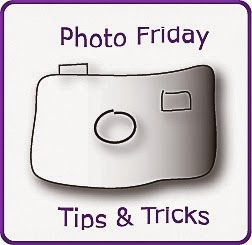
Love these posts! Thanks for all the pointers!
ReplyDeleteThanks for this educational post! I love the different pics of the thread especially haha :)
ReplyDeleteA very informative post - thank you! It must have taken ages to write :)
ReplyDeletewww.thequietstitcher.com
Wonderful post!! The photos provided such nice examples.
ReplyDelete-Soma
Love reading this post! Any pointers for taking full quilt photos, I get lots of noise!! Going to go check out your other reads :)
ReplyDelete